Sometimes you want to download large files from the internet and you want to host them on your Google Drive. The traditional way is we download these files to our PC and then upload them again to Google Drive or Dropbox or FTP server. In this article, I wanna show you a small tip on how you can download your files directly into Google Drive or Dropbox or any cloud drive.
You can save time, bandwidth, and effort with this method. First, you have to go to a website called MultCloud.com. If you don't have an account just simply go to this link and sign up for free. MultiCloud is a free tool and you can transfer about 30 GB of traffic per month. Also, you can upgrade to MultCloud Premium for more transfer traffic and extra benefits if you work as a professional.
MultiCloud supports over 24 cloud services, including the most widely used cloud services in the world, such as Google Drive, Dropbox, OneDive, and MEGA.
Access all your cloud drives in one place
The main feature of MultiCloud is that it is a hybrid cloud service. This means that you can make your work easier by connecting several services that provide cloud storage. For example, suppose you want to share something in Google Drive with your One Drive. The usual method is to download and re-upload it, but MultiCloud allows you to do that more easily and efficiently.
How to use MultiCloud?
After you sign up for MultiCloud, the next thing you need to do is connect your cloud drives with it. To set up a service for use with MultCloud, you just click "Add Cloud". MultCloud will detect that and bypass asking you to enter your user name and password. You still have to explicitly allow access.
What you can do with MultiCloud?
- Cloud Transfer: Transfer files between cloud drives
- Cloud Sync: Sync files between cloud drives
- Remote Upload: Transfer files from Links, Torrents, Magnets directly to your clouds
- Shares: Manage all your shared files
The transfers section gives you options and scheduling, but the latter is just a bit of a tease for the paid version.
MultCloud free is handy as heck, though because of the always-manual operations, it’s only good for one-off operations and occasional house-cleaning. It’s of course a bit of a tease, but companies can’t exist on goodwill alone, and MultCloud is a lot easier than most alternatives.
So here is the way to "Download and Save Files Directly to Any Cloud Drive From Any URL" - I
believe you have found them as reminders and helpful.
Also, This post was proofread by
Grammarly
Disclosure: Your support helps keep the site running! We earn a referral fee for some of the services we recommend on this page. Learn More
Author: Anuhas Dissanayake




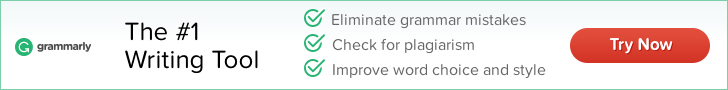





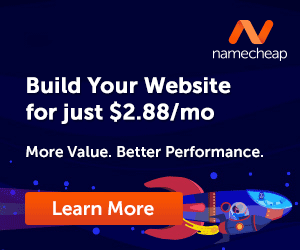
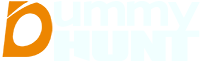
0 Comments